Davinci Resolve Node Structure
Davinci Resolve Node Structure - Everything You Need to Know

DaVinci Resolve nodes are an integral part of the powerful post-production software, offering a flexible and efficient way to manipulate and enhance images and footage. Nodes function as individual processing units within Resolve's node-based workflow, allowing users to create complex and intricate visual effects, color grading, and compositing. Each node represents a specific operation or adjustment, such as color correction, keying, blur, or sharpening. These nodes can be interconnected, forming a network that defines the flow of data and transformations. With nodes, users can have precise control over every aspect of their projects, easily modifying parameters, adding or removing nodes, and fine-tuning their results.
Why do filmmakers struggle with color grading?
Filmmakers often face challenges when it comes to color grading due to the complexity and subjective nature of the process. Color grading involves manipulating the colors, tones, and overall look of a film or video to achieve a desired aesthetic or mood. However, selecting the right colors, achieving consistency throughout the project, and maintaining a coherent visual narrative can be quite demanding. Filmmakers need to consider factors such as lighting conditions during filming, the intended emotional impact, and the overall visual style they want to convey. Additionally, color grading requires technical proficiency with color grading software and an understanding of color theory. It involves making nuanced decisions about contrast, saturation, highlights, shadows, and color balance, which can be overwhelming for filmmakers who may not have extensive training or experience in this area. Ultimately, filmmakers struggle with color grading because it requires a delicate balance between technical expertise, artistic vision, and the ability to effectively communicate and evoke the desired emotions through color.
What are Nodes in Davinci Resolve?
Nodes are the building blocks of your color grading and visual effects workflow. They allow you to apply various adjustments and effects in a non-destructive and flexible manner. A fixed node structure will allow you to achieve and maintain consistency across multiple shots and projects. It helps you keep track of the adjustments made each step, making it easier for you to replicate the same look and feel across your Davinci Resolve projects. The node based approach to color grading allows users to break down complex grading tasks into smaller, more manageable parts. Each node is focused on a specific adjustment or effect.
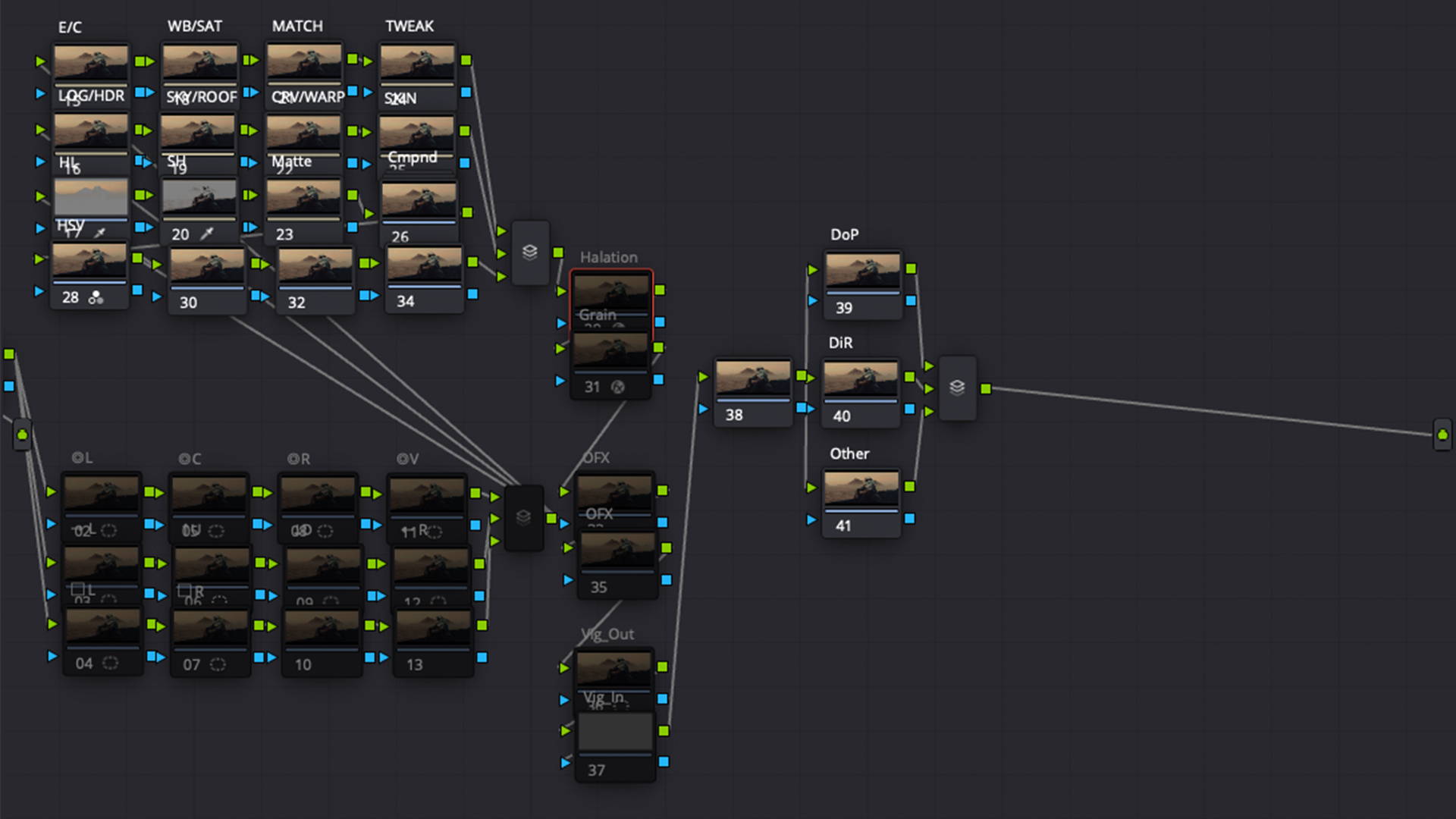
How do I make a Davinci Resolve Node Structure?
Building out a complex Davinci Node Structure can be an intimidating task for even the most competent of filmmakers. Luckily, fixed node structures can be saved as presets and downloaded making it easier to apply your favourite looks to other projects with just a few clicks. This can save you time and effort especially when working on similar projects.

